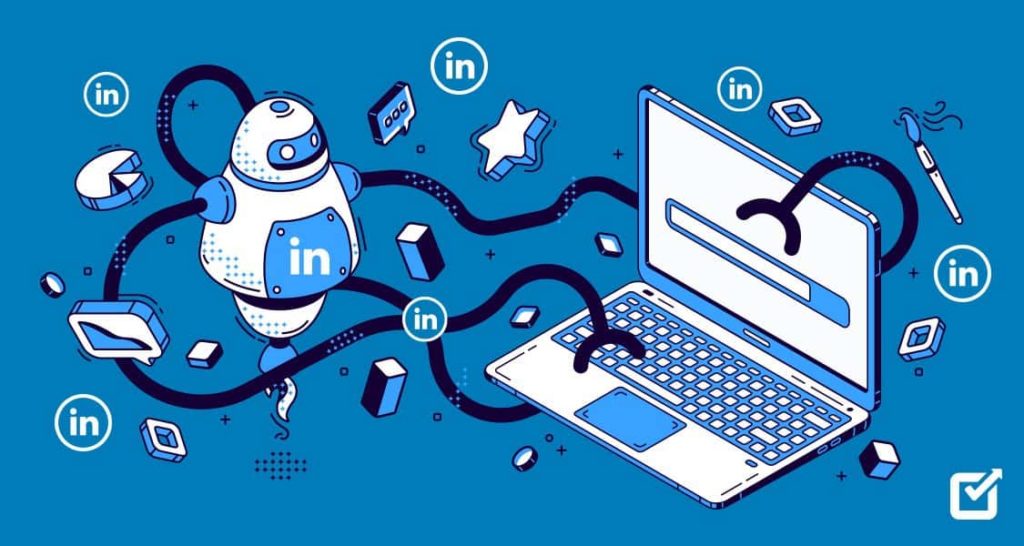LinkedIn is widely recognized as the perfect networking platform for professionals. Are you a marketer or salesperson who wants to link with more than 738 million people across the globe? Then LinkedIn is the place to be. You can use the tool to achieve your business goals as long as you maintain a constant presence on the site. It is challenging to engage with users on the platform constantly. So, you can leverage LinkedIn automation tools. These tools automate tasks like sending messages, thus saving time and helping you build a quality network. However, it would be best if you learned about safe LinkedIn automation. Unsafe practices on LinkedIn could destroy your brand’s reputation. Additionally, the platform’s policies may restrict or block you. Here are a few tips to help you learn about the appropriate use of LinkedIn automation tools.

Determine Your Goals
It is important to know your company’s end goals. For instance, if you want to expand your network or generate more quality leads. Identifying your objectives helps you determine the ideal automation tools and create an effective campaign. There is a plethora of LinkedIn tools with varying features and functionalities. So, you need to select one that suits your needs.
Mimic Human Behavior
LinkedIn restricts the use of external tools in building connections. Therefore, you need to find automation tools that simulate individuals’ behaviours, like scrolling, sending invites, and clicking buttons. Also, set connection and message limits to avoid being overactive. Automating your profile and suddenly getting unrealistic connections will prompt suspicions of using external tools. Such behaviours could result in your account being flagged. To avoid this, do not overshare content within a short period. Also, new account profiles should use LinkedIn features to build first-degree connections before automating.
Limit Sending Messages
Ensure you limit the number of messages you send to your first-degree connections. Automation tools help you to create attractive messages quickly, thus saving time. However, sending out too many messages could make LinkedIn restrict your account. To stay safe, do not deliver over 60 personal messages per day. Furthermore, you need to limit your daily invitation request to below 40. You can increase the rate slowly as you grow your network to a maximum of 80 to avoid being blocked. Plus, ensure you send the requests to individuals that you know.
Use LinkedIn Features Sparingly
LinkedIn offers a variety of features that you should not abuse. For example, avoid being spammy when you join LinkedIn groups. It involves sharing irrelevant and impersonalized promotional messages with the groups. Spam messages drive individuals away. Also, it may cause LinkedIn to restrict your account. Personalize your messages and use LinkedIn tools correctly to ensure safe operation.

Conclusion
LinkedIn automation simplifies tasks and eliminates repetitive manual work. With these tools, you can save resources and generate quality leads. Nonetheless, frequent or incorrect use of LinkedIn automation tools could cause your account to be blocked or restricted. You can mitigate the risk of being banned from the platform by reading the above tips on the appropriate use of the tools.