PDFs have a huge advantage over other file types in that they can be viewed in exactly the same way on almost any device. The reason for this is that all design elements, such as custom fonts and image elements are contained within the file itself. In short, the recipient of a document doesn’t need to have the program used to create the PDF to read it. Also if you want to make some changes in your pdf file, then you can choose sodapdf.com to do all the editing in your current pdf file.
Other file types need the program’s file system that they were created in to render any design elements properly. As an example, think about opening a PowerPoint document in OpenOffice Impress. If you used a font in PowerPoint that Impress doesn’t have, then it will use a replacement font. Not such a big deal you might say, but with more complex documents, perfectly formatted tables may misalign and/or images won’t display properly. This is why PDFs are so commonly used to distribute important agreements, forms or widely distributed newsletters, brochures and infographics.
Unfortunately, there is a downside to the fact that the PDF packages everything into the one file. If a document has lots of images and design features, then the file size can be very large. This can take up space on your device and also cause problems or delays when sending through email or uploading to a website or portal. Luckily, learning how to compress a PDF is simple. You Can also use pdf editor to reduce PDF size Without losing quality.
Why compress PDF files?
Before looking at how to decrease the size of a PDF, it’s good to understand why it is needed. As mentioned above, PDFs can incorporate a lot of elements and consequently become very large. Having many of those files can cause your computer to lag and work inefficiently. Storing them in the cloud is a solution, but there are storage limits there as well.
Even if you do have enough disk space to deal with bulky files, transferring them can present difficulties. Attaching a large file to an email may be time-consuming, and if it is too large, you won’t be able to send it at all. The file size limit for attachments has increased over the years, but Outlook still only allows 20 MB and Gmail 25 MB. There are often similar size limits when uploading to portals for work or study. Compressing large PDFs is simply a necessity in this case.
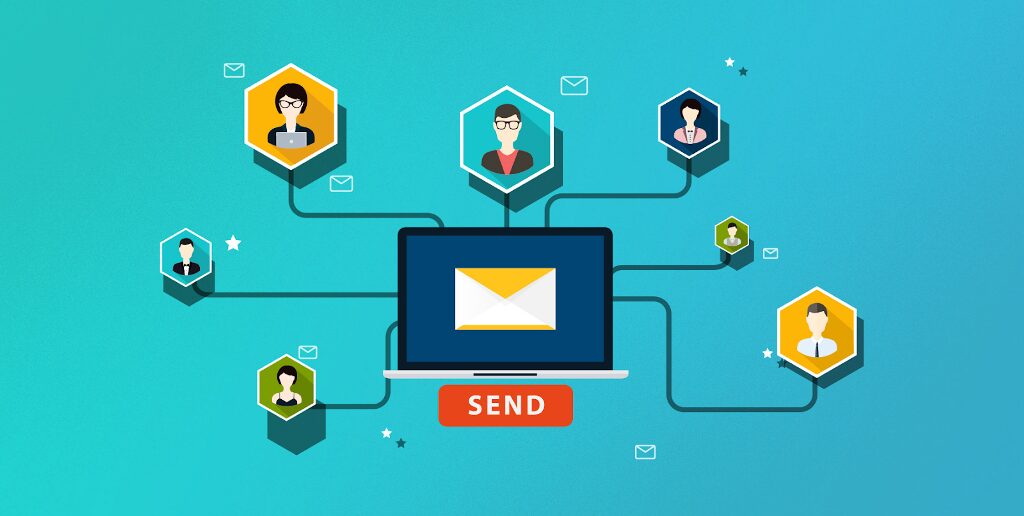
How to reduce the size of a PDF
If you’re wondering how to make a PDF file smaller, there are actually three main ways:
Through your Windows or Mac computer – Newer versions of Windows and Mac operating systems allow you to compress the file size of a PDF in the document’s settings.
Through a browser extension – If you don’t need any other PDF functionality, you can easily download a browser extension that compresses your PDF files without a noticeable decline in quality.
Through dedicated PDF editing software – If you frequently work with PDFs, you will most likely have some sort of robust PDF tool. Not only can they compress PDFs, they also allow editing, the merging and splitting of documents, and come with cloud integration and cross-platform capabilities. One of these applications is Lumin PDF, which we will give you more detail about below.
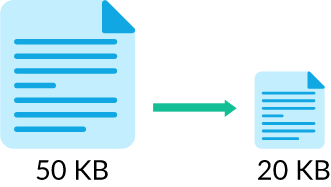
How to compress PDF files with Lumin PDF
Lumin PDF is an expert program for all your editing needs. As well as the features mentioned above, it also boasts:
- Google Drive integration, with auto-saving and real-time syncing for collaboration.
- Annotation tools, with the ability to highlight and comment on sections of a PDF document.
- Optical character recognition technology, making PDF document text searchable and copyable.
- E-signature capabilities.
- PDF file conversion; from other file types to PDF and the other way round.
- PDF unlocking functionality.
- Role-based access, Transport Layer Security and firewall protection.
While learning how to decrease PDF file size is one thing, there is a high chance you will utilize most of these other features in your dealings with PDF documents. Why not use a trusted tool that gives you all this functionality and comes with support?
On the Lumin website there are all sorts of guides demonstrating how to get the most out of Lumin PDF’s product. There is a specific tutorial on how to compress PDF file size. While you can read through the exact steps here, it is important to highlight that files compressed with Lumin PDF match the quality of the original file. The guide also gives tips on what to do if you have a huge file that was compressed but is still above the threshold for sending through email. The answer: split the PDF file into two or more parts.
Compress your PDF files with ease
Hopefully you now know how to reduce PDF file sizes. While some operating systems and browser extensions can do the trick, software like Lumin PDF can make PDFs smaller and also service your other formatting and editing needs, making this file type more versatile than ever before.






