Are you one of the many people who have begun the process of moving their work to their homes due to the COVID-19 pandemic? Naturally, this doesn’t have to be the only reason you’d want to be setting up an office of your own at home. Perhaps you’re looking to start your own freelance career, or set up a business that’s small enough, for now, to be run out of your home? Regardless of which of these are the case, the process of setting up a home office can be cumbersome. Luckily, we’re here with a couple of suggestions!
Home Office 101
So, you’ve started working on setting up your home office. Once that process is underway, two things can happen. Either you’ll grossly overestimate the amenities you need to work, and end up spending too much money for nothing, or you’ll forget something important and end up struggling to maintain productivity for a while.
Regardless of which you want to prevent, though – you’re going to need a thorough plan and a checklist if you wish to do this right. Sure, spending a lot of time setting up a home office may be costly and time-consuming at first; but it will pay rich dividends as you begin working because you won’t be preoccupied with menial details that distract you from important work.
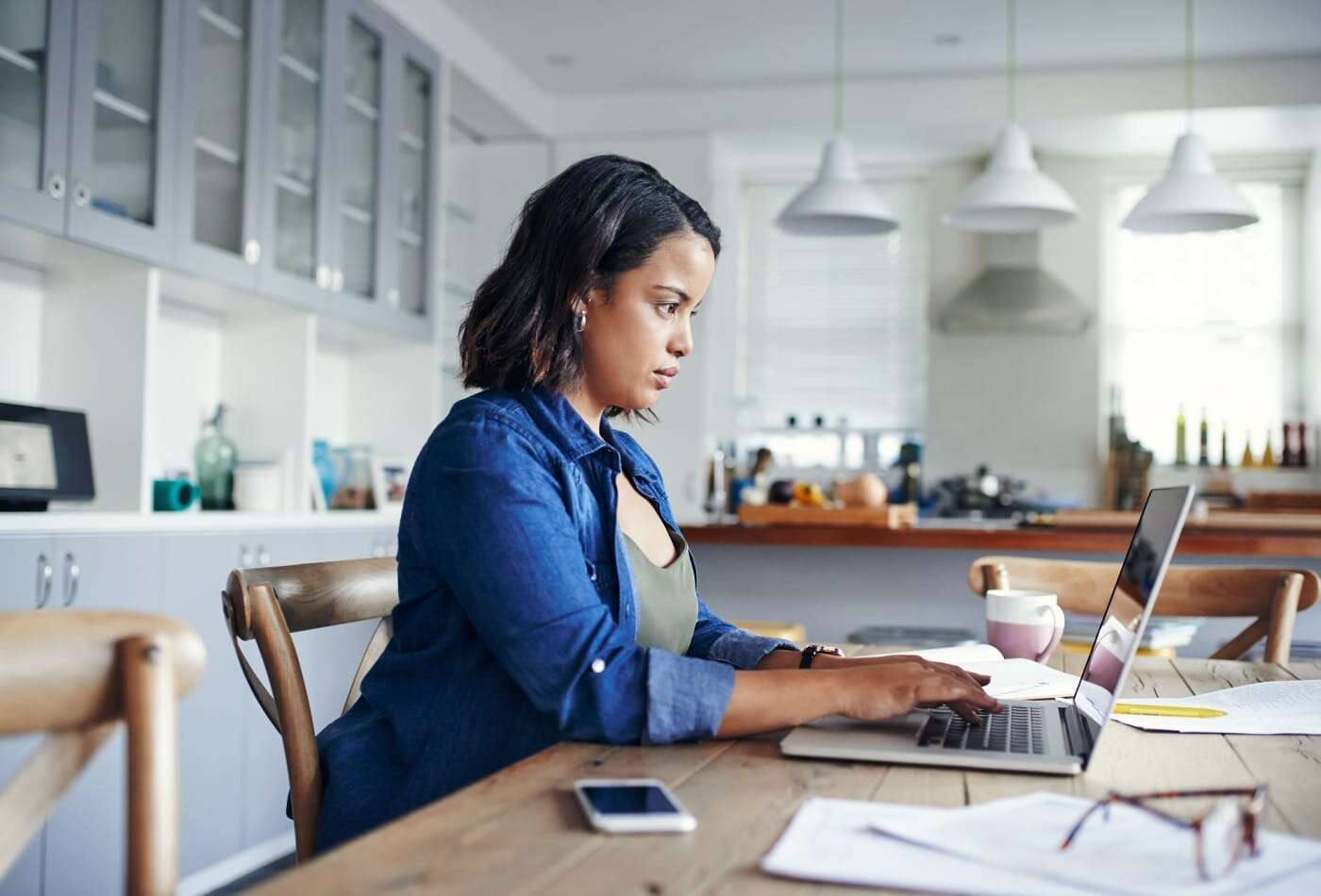
Your Workstation
Obviously, all jobs differ, even those you work on from home. But still – it’s 2020, and we’re almost 100% sure you’re going to need a computer. Now, the specific configuration of your work computer will differ depending on the nature of your work; video and sound designers would need huge sprawling desktop computers, while copywriters probably don’t need anything more than a fast laptop.
The Monitor
Even if you buy a laptop, you should consider getting yourself a monitor as well. Sure, a monitor is a necessity for a desktop computer – but even a laptop configuration might benefit from it. From time to time, it could prove to be useful to have the option of simply plugging your laptop into the monitor for a bigger resolution and screen size.
Good Internet Access
If you work on a computer, it stands to reason that you’ll need a solid Internet connection at your home office. This is especially true if you’re someone who works on a lot of tight deadlines; find a good broadband ISP with a proven track record and a solid service. Find broadband and tv deals for low-cost and fast internet connection.
Desk
One of the biggest perks of working from home is that you can basically work from the comfort of your couch or bed. Still, that’s only the freelancer’s dream – the reality is that working at a desk is simply far more comfortable in the long run. Because of this, we recommend getting yourself a good work desk, and one that will become the centerpiece of an ergonomic workstation.

Office Chair
In the beginning, you might be able to use any old chair you’ve got around your house. But let’s face it – this isn’t a good solution in the long run. With this in mind, we recommend getting yourself a quality and comfortable office chair. Trust us, this will turn out to be far more than mere furniture. The quality of your chair can make or break your productivity – so be sure to buy a chair personally in a retail store, so you can test it out first. Also, don’t fall into the trap of getting the most comfortable chair out there. Remember – you don’t want to get sleepy while you’re working; it needs to be just uncomfortable enough to make napping impossible.
Proper Lighting
Speaking of stuff that’s important for your productivity – good lighting will definitely make that list. If you’ve got space on your desk, finding a good lamp for it will certainly be a good idea. If you want your workspace to be comfortable and conducive to productivity – it’s crucial to have enough light. The last thing you want is headaches from constant squinting due to low-light conditions.
Phone
Ask anyone, and they’ll tell you that landlines are basically for old people – who uses them anymore anyway? However, we still recommend you have a landline in your home office – you never know when you’ll require such a basic amenity for communication. Plus, such phone connections are incredibly cheap these days, so you won’t really be making a dent in your budget.
Software
If you’ve set up your computer and monitor in the home office, know that you’ve only finished half the work in terms of digitalization.
Because all of that hardware would be nothing but a heap of plastic and metal without software to run it. And if you’ve worked in an office before, you might have taken all of that for granted.
But now that you’re setting up your own workstation at home, having a good email app, spreadsheet reader and editor, and a word processor will be quite important. There could be other pieces of software that are more specifically tailored for your work that you might need, such as programs that help with book-keeping and accounting.
Printer
Next up, we’ve got another piece of hardware that many look upon as an archaic device – the printer. Yes, we’re all trying to transition to a paperless society, but the printer isn’t quite as obsolete as the fax machine just yet. We still handle a lot of papers all the time, so it’s important to have one at home. You don’t want to be running outside each time you need to print out an email or a document, do you?

Paper Shredder
Of course, there’s another side to the coin of printers – the paper shredder. There are bound to be pieces of confidential and non-disclosable information related to your business; you definitely want the option of shredding all of these and destroying them easily.
And that’s a wrap. We hope this little guide was of use to you and that you feel more confident about setting up a home office and moving your work to your home. Stay safe, guys!






